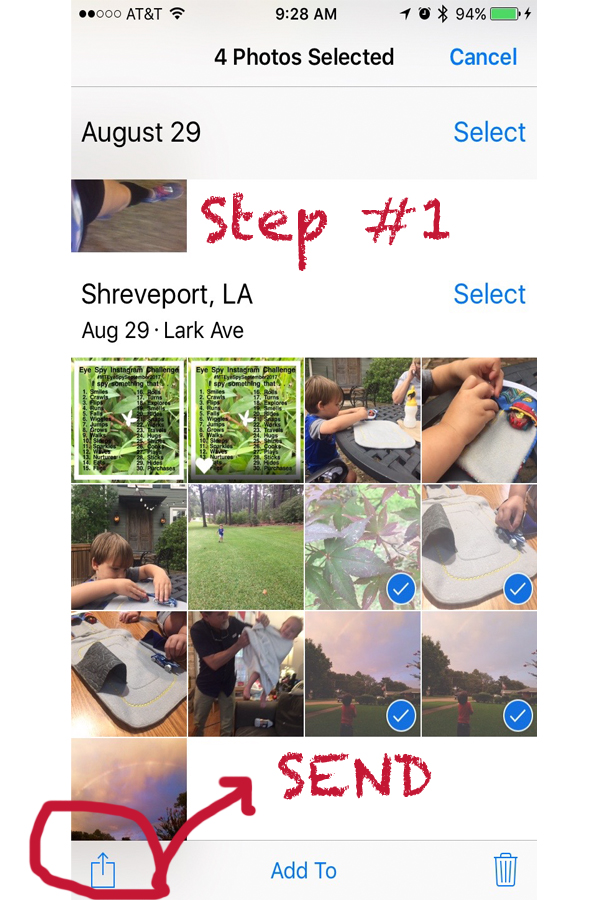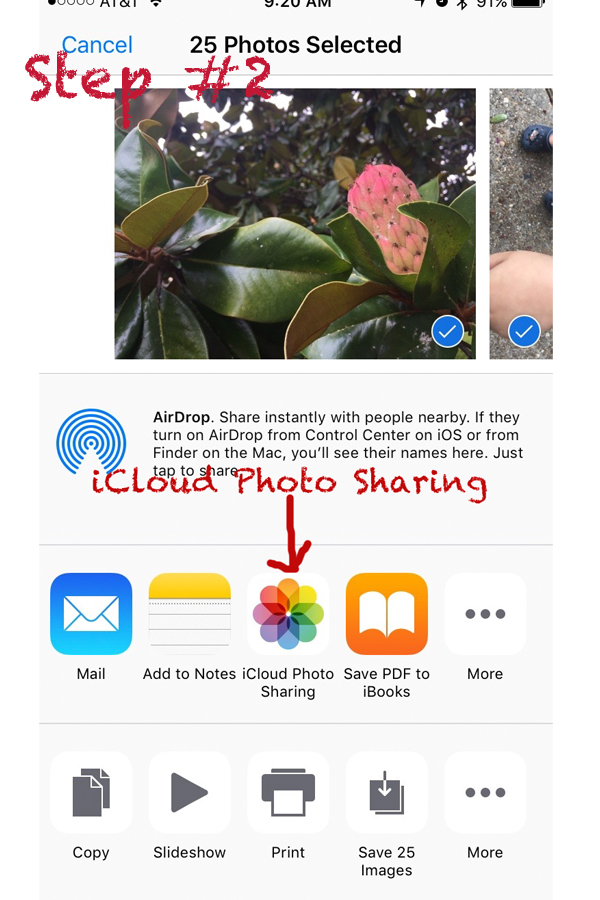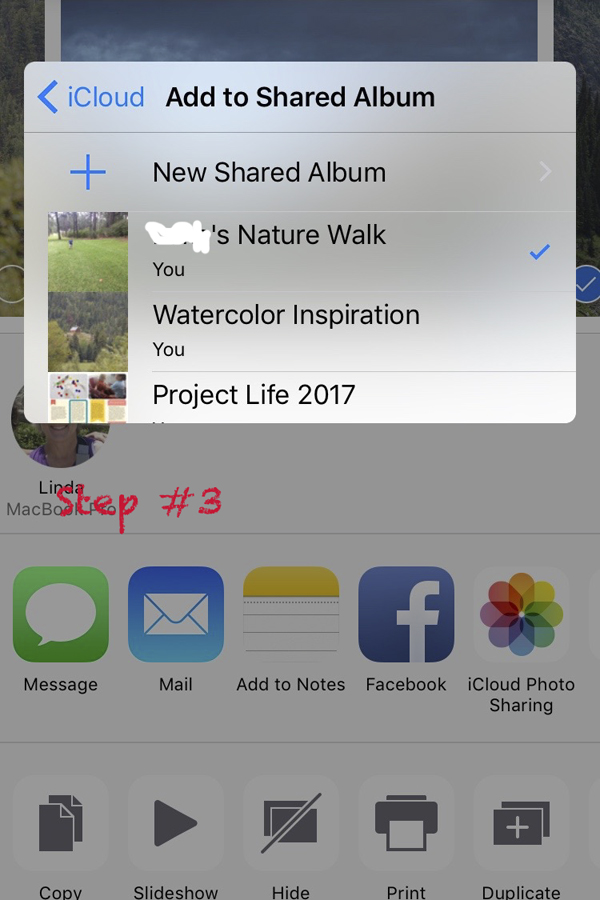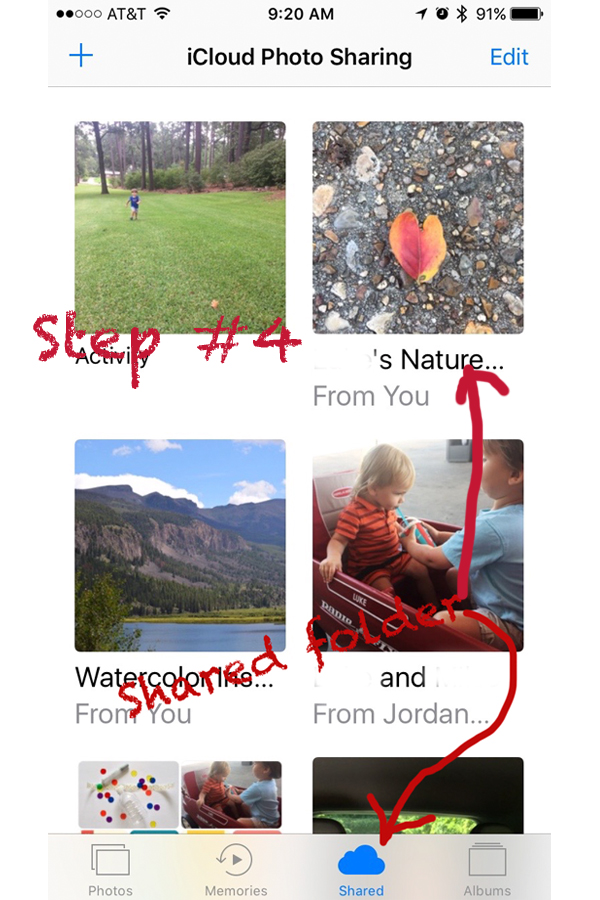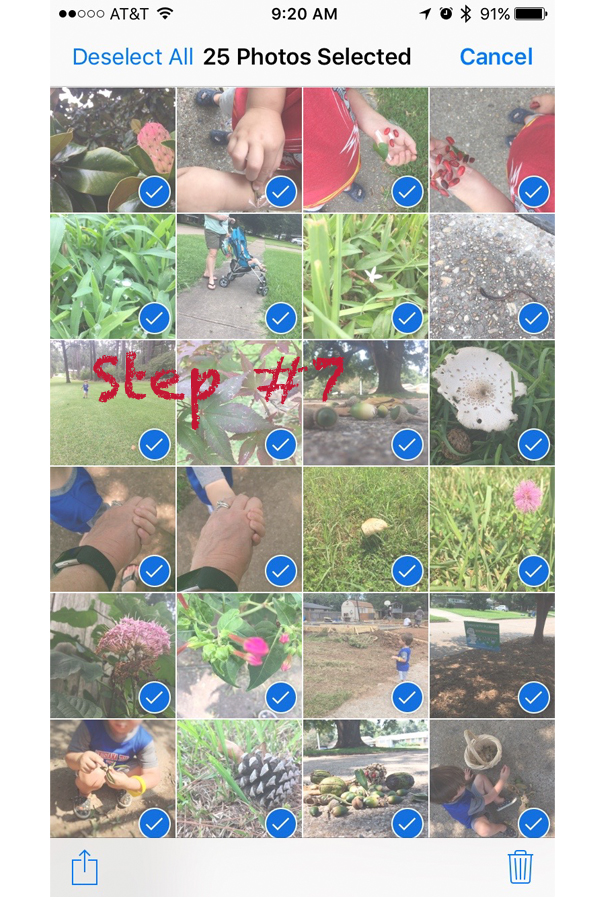Creating a Slideshow with your Kids (or what to do with the photos that they take with your phone)
/When the boys are here at my house, we often go for walks around the neighborhood. We have our favorite places to stop--the house with the chickens, the magnolia trees to see if there are any seed pods and to peek between fence posts to see if dogs are out. Lately, though, one of the favorite spots has been the site where a house burned down. Fortunately, the owners were out of town at the time of the fire so no one was injured and recently, reconstruction has begun.
The site of the "burned down house". Reconstruction beginning.
Of course, this time of year it is especially pleasant to walk with slightly cooler days and new things to notice. I recently began letting L use my phone to capture pictures of things that he enjoys. If you saw my Instagram post, you know that composition is not yet under his control. But, I've let him point things out and I'm showing him how to set the focus with the touch of his finger and then snap the shot. Here are some of the things that have caught his attention lately:
To his credit, he did get the entire stroller. :-)
a tiny flower
a mushroom
More flowers
Pine cones
maple tree leaves
another really cool mushroom
A dead worm--the only kind he likes right now.
He found this sign particularly funny. While he is not quite old enough to be obsessed with potty humor, I can see it coming. To see a picture of a toilet with a face on it was quit humorous to him and worthy of a photo.
So what do we do with these photos once he takes them? That's the fun part. I created a "Shared Album" in my iPhoto stream called "Nature Walks" and I add to it after each walk. From there, it is so easy to just hit Slideshow to watch the series of pictures that he has taken and we can talk about the walks all over again. Here is how to do that with an iPhone: (there are photos of several of the steps below)
Select the photos that you want to save. Hit the "send" button at the bottom left of your screen (the square with the arrow in it).
Choose iCloud Photo Sharing. If you have chosen a bunch of photos, it might take just a minute to load them.
Create a new Shared Album---you do not actually have to share it with anyone, but you can if you want. If you don't want to, just click through the part that asks you to invite people.
Click POST and those photos will be moved to the shared folder.
To view your photos as a slideshow, open your photo stream and click the SHARED button at the bottom of your screen.
Select the Shared folder that contains your nature walk photos.
Select ALL of the photos (click Select and then Select All).
Click on the send button at the bottom of your screen and select Slideshow.
There is an option button where you can select a theme for how the pictures change, music and even speed. It generally starts automatically, but you can also hit Play or Stop.
ENJOY!